|
|
本帖最后由 Jethro 于 2011-6-4 15:46 编辑
ExtJS4学习笔记(四)---Grid的使用
Extjs4 Grid创建还是比较容易的,难记、难理解的地方,也就是数据的获取。下面,就创建一个最简单的Grid组件,后面,我们会逐渐丰富这个Grid的功能。
HTML代码:- <!DOCTYPE html PUBLIC "-//W3C//DTD XHTML 1.0 Transitional//EN" "http://www.w3.org/TR/xhtml1/DTD/xhtml1-transitional.dtd">
- <html xmlns="http://www.w3.org/1999/xhtml">
- <head>
- <meta http-equiv="Content-Type" content="text/html; charset=utf-8" />
- <title>Grid-www.51myit.com</title>
- <link rel="stylesheet" type="text/css" href="../../resources/css/ext-all.css" />
- <script type="text/javascript" src="../../bootstrap.js"></script>
- <script type="text/javascript" src="../../locale/ext-lang-zh_CN.js"></script>
- <script type="text/javascript" src="grid.js"></script>
- </head>
- <body>
- <div id="demo"></div>
- </body>
- </html>
- Ext.require([
- 'Ext.grid.*',
- 'Ext.data.*'
- ]);
- Ext.onReady(function(){
- Ext.define('MyData',{
- extend: 'Ext.data.Model',
- fields: [
- //第一个字段需要指定mapping,其他字段,可以省略掉。
- {name:'UserName',mapping:'UserName'},
- 'Sex',
- 'Age',
- 'XueHao',
- 'BanJi'
- ]
- });
-
- //创建数据源
- var store = Ext.create('Ext.data.Store', {
- model: 'MyData',
- proxy: {
- //异步获取数据,这里的URL可以改为任何动态页面,只要返回JSON数据即可
- type: 'ajax',
- url: 'mydata.json',
-
- reader: {
- type: 'json',
- root: 'items',
- //totalProperty : 'total'
- }
- },
- autoLoad: true
- });
-
- //创建Grid
- var grid = Ext.create('Ext.grid.Panel',{
- store: store,
- columns: [
- {text: "姓名", width: 120, dataIndex: 'UserName', sortable: true},
- {text: "性别", flex: 1, dataIndex: 'Sex', sortable: false},
- {text: "年龄", width: 100, dataIndex: 'Age', sortable: true},
- {text: "学号", width: 100, dataIndex: 'XueHao', sortable: true},
- {text: "班级", width: 100, dataIndex: 'BanJi', sortable: true}
- ],
- height:400,
- width:480,
- x:20,
- y:40,
- title: 'ExtJS4 Grid示例',
- renderTo: 'demo',
- viewConfig: {
- stripeRows: true
- }
- })
- })
- Ext.require([
- 'Ext.grid.*',
- 'Ext.data.*'
- ]);
- Ext.onReady(function(){
- Ext.define('MyData',{
- extend: 'Ext.data.Model',
- fields: [
- //第一个字段需要指定mapping,其他字段,可以省略掉。
- {name:'UserName',mapping:'UserName'},
- 'Sex',
- 'Age',
- 'XueHao',
- 'BanJi'
- ]
- });
-
- //创建数据源
- var store = Ext.create('Ext.data.Store', {
- model: 'MyData',
- proxy: {
- //异步获取数据,这里的URL可以改为任何动态页面,只要返回JSON数据即可
- type: 'ajax',
- url: 'mydata.json',
-
- reader: {
- type: 'json',
- root: 'items',
- //totalProperty : 'total'
- }
- },
- autoLoad: true
- });
-
- //创建Grid
- var grid = Ext.create('Ext.grid.Panel',{
- store: store,
- columns: [
- {text: "姓名", width: 120, dataIndex: 'UserName', sortable: true},
- {text: "性别", flex: 1, dataIndex: 'Sex', sortable: false},
- {text: "年龄", width: 100, dataIndex: 'Age', sortable: true},
- {text: "学号", width: 100, dataIndex: 'XueHao', sortable: true},
- {text: "班级", width: 100, dataIndex: 'BanJi', sortable: true}
- ],
- height:400,
- width:480,
- x:20,
- y:40,
- title: 'ExtJS4 Grid示例',
- renderTo: 'demo',
- viewConfig: {
- stripeRows: true
- }
- })
- })
-
- {
- "items": [
- {
- "UserName": "李彦宏",
- "Sex": "男",
- "Age":25,
- "XueHao":00001,
- "BanJi":"一班"
- },
- {
- "UserName": "马云",
- "Sex": "男",
- "Age":31,
- "XueHao":00002,
- "BanJi":"二班"
- },
- {
- "UserName": "张朝阳",
- "Sex": "男",
- "Age":30,
- "XueHao":00003,
- "BanJi":"一班"
- },
- {
- "UserName": "朱俊",
- "Sex": "男",
- "Age":28,
- "XueHao":00004,
- "BanJi":"一班"
- },
- {
- "UserName": "丁磊",
- "Sex": "男",
- "Age":29,
- "XueHao":00005,
- "BanJi":"二班"
- },
- {
- "UserName": "李国军",
- "Sex": "男",
- "Age":30,
- "XueHao":00006,
- "BanJi":"二班"
- },
- {
- "UserName": "王志宝",
- "Sex": "男",
- "Age":25,
- "XueHao":00007,
- "BanJi":"一班"
- }
- ]
- }
- {
- "items": [
- {
- "UserName": "李彦宏",
- "Sex": "男",
- "Age":25,
- "XueHao":00001,
- "BanJi":"一班"
- },
- {
- "UserName": "马云",
- "Sex": "男",
- "Age":31,
- "XueHao":00002,
- "BanJi":"二班"
- },
- {
- "UserName": "张朝阳",
- "Sex": "男",
- "Age":30,
- "XueHao":00003,
- "BanJi":"一班"
- },
- {
- "UserName": "朱俊",
- "Sex": "男",
- "Age":28,
- "XueHao":00004,
- "BanJi":"一班"
- },
- {
- "UserName": "丁磊",
- "Sex": "男",
- "Age":29,
- "XueHao":00005,
- "BanJi":"二班"
- },
- {
- "UserName": "李国军",
- "Sex": "男",
- "Age":30,
- "XueHao":00006,
- "BanJi":"二班"
- },
- {
- "UserName": "王志宝",
- "Sex": "男",
- "Age":25,
- "XueHao":00007,
- "BanJi":"一班"
- }
- ]
- }
第一,就是数据类型,我们可以指定数据类型,比如:- var store = Ext.create('Ext.data.ArrayStore', {
- fields: [
- {name: 'company'},
- {name: 'price', type: 'float'},
- {name: 'change', type: 'float'},
- {name: 'pctChange', type: 'float'},
- {name: 'lastChange', type: 'date', dateFormat: 'n/j h:ia'}
- ],
- data: myData
- });
- var store = Ext.create('Ext.data.ArrayStore', {
- fields: [
- {name: 'company'},
- {name: 'price', type: 'float'},
- {name: 'change', type: 'float'},
- {name: 'pctChange', type: 'float'},
- {name: 'lastChange', type: 'date', dateFormat: 'n/j h:ia'}
- ],
- data: myData
- });
1、auto(默认)
2、string
3、int
4、float
5、boolean
6、date
第二:Ext.data.Model,示例中,只指定了一个mapping,那么第一个mapping是必须要指定的,从第二个开始,我们就不需要再去指定mapping了,Extjs很聪明,他会根据数据来判断需要的mapping。
|
|
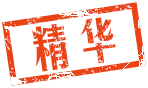
 |手机版|小黑屋|网站帮助|职业IT人-IT人生活圈
( 粤ICP备12053935号-1 )|网站地图
|手机版|小黑屋|网站帮助|职业IT人-IT人生活圈
( 粤ICP备12053935号-1 )|网站地图